Flashing via Command Line
Flashing your DevKitty via Command Line, using ESPTool
Unless you hate Chrome, we recommend checking out our browser flashing guide for an easier experience.
Step 1: Downloads
Step 2: Place Your DevKitty in Flash Mode
Next, you’ll have to place your DevKitty into DFU (Device Firmware Upgrade) mode! You can do this in 2 ways:
Option 1:
- Plug the DevKitty into your computer
- Hold down the
0button - Tap & Release the
RSTbutton
Option 2:
- Hold down the
0button - Plug in the DevKitty
- Release the
0button
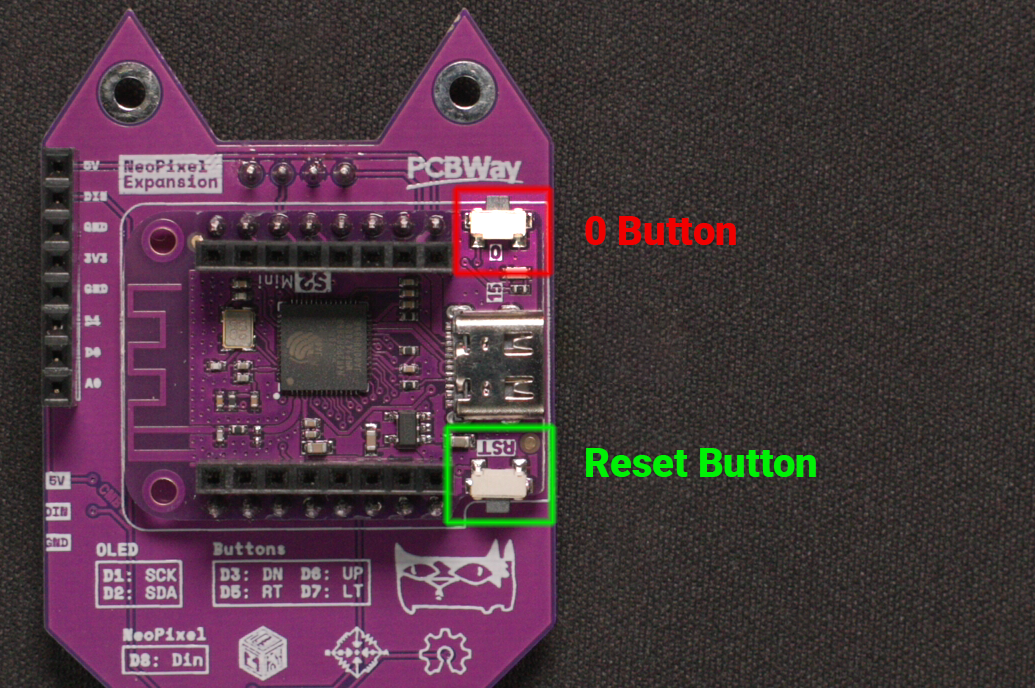
Step 3: Find Serial Port & Erase Flash
- Find the Serial Port (
SERIAL_PORT) your DevKitty is connected to:
- Windows: Found via Device Manager
- MacOS:
ls /dev/cu* - Linux:
ls /dev/tty*
- Erase the flash:
- Windows / Mac / Linux:
esptool --chip esp32s2 -p <SERIAL_PORT> erase_flash
Step 4: Flashing
Run the following command to flash the latest release file to your DevKitty!
- Windows / Mac / Linux
esptool --chip esp32s2 -p <SERIAL_PORT> write_flash -z 0x0 <binary>.bin
Your DevKitty is ready to hack!
Once flashing is finished, reset your DevKitty to complete the update.